( by Philip Dobrikin )
Hey all
I have a sheets file I am using to track points in a series of poker tournaments. I want it to be set up as 2 sheets that share 2 common columns
Sheet 1
column A: Name; Players name sorted alphabetically
columns B through Q: Points; Numeric, points each player earns each tournament (1 column per tournament)
column R: Total; Sum of columns B to R
Data on this sheet is sorted by column A alphabetically
Sheet 2
Column A: Place; Numeric ranking, locked
Column B: Name: players names (same data as Sheet 1 column A)
Column C: Total; same Data as Sheet 1 Column R Sorted Z-A
Data on this sheet is sorted based on Column C Z-A
I want it so data can be added to Sheet 1, which then automatically populates Sheet 2 sorted by the points total.
How do I set this up?
Thanks
Solution:
Have a look at the following screenshots:
Sheet1:
Sheet1 is having only Data and no formulas..
Sheet2:
I have the following formula in Cell B1 of Sheet2:
=query('Sheet1'!A:R;"select A,R where A<>'' order by R desc";1)And the following formula in Cell A1:
=arrayformula(if(row(A:A)=1;"Rank";if(B:B="";"";rank(C:C;indirect("C2:C")))))
The above two formulas generate the rankings on Sheet2.
Note: First insert formula in Cell B1 and then insert the formula in Cell A1.
I hope the above solution will help you, and if you need more help then please do comment below on this blog itself, I will try to help you out.
I also take up private and confidential projects:
If this blog post was helpful to you, and if you think you want to help me too and make my this blog survive then please donate here: http://igoogledrive.blogspot.com/2012/09/donate.html

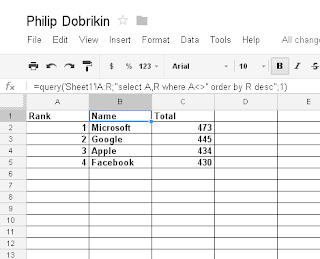
No comments:
Post a Comment