I have protected my column headings in a spreadsheet that I am sharing, so collaborators can't edit them.
When I view the shared spreadsheet from a collaborator's computer, the locked cells have thick light-gray diagonal lines as a background. I would like them not to have this background. I want only the formatting I specified in my owner-account version of the spreadsheet.
I don't need to alert collaborators that the cells are locked. The additional formatting is unattractive and unnecessary and I would like to defeat it.
Is this possible? How do I do it?
Thanks
-Mike
Solution:
Now, when you share your spreadsheet with any one, and have some protected ranges in it, then that viewer or editor is facing problem to read the data of those protected cells.
Have a look at the screenshot below:
Here is the solution, ask your collaborator (or viewer or editor) to uncheck "Protected ranges" from "View" menu. After they uncheck it then these protected cells would be clearly visible to them.
Have a look at the animated screenshot below:
I hope the above solution will help you, and if you need more help then please do comment below on this blog itself, I will try to help you out.
I also take up private and confidential projects:
If this blog post was helpful to you, and if you think you want to help me too and make my this blog survive then please donate here: http://igoogledrive.blogspot.com/2012/09/donate.html

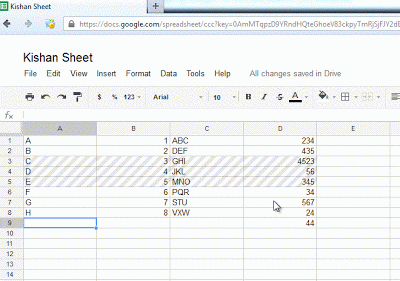
This comment has been removed by the author.
ReplyDelete