In a spreadsheet, how do i split a cell in half, ie, / but half the cell with a number in the top half, and an accumulative number in the bottom half. Like cell 1 is 3, cell 2 on the same row is 2/5 which is a score plus the previous score added in bottom half, cell 3 is 1/6, cell 4 is 2/8, cell 5 is 1/9, cell 6 is 3/12.. Does this make sense to anyone? I am on a laptop with Windows 7 and using Google drive spreadsheet. Thanks for any help.
Solution:
Put the number in row 1:
I have inserted numbers 3,2,1,2,1,3 in Row 1.
Have a look at the screenshot below:
And then insert the following formula in Cell A2:
=CONCATENATE(A1;CHAR(10);SUM($A$1:A$1))
And then drag this formula to Cell B2 and as far as required.
You will notice the formula in Cell B2 as :
=CONCATENATE(B1;CHAR(10);SUM($A$1:B$1))
in Cell C2 as:
=CONCATENATE(C1;CHAR(10);SUM($A$1:C$1))
and so on....
I hope the above solution will help you, and if you need more help then please do comment below on this blog itself, I will try to help you out.
I also take up private or confidential projects:
If this blog post was helpful to you, and if you think you want to help me too and make my this blog survive then please donate here: http://igoogledrive.blogspot.com/2012/09/donate.html
Thanks,
Kishan,
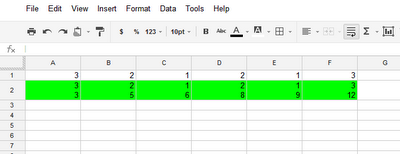
No comments:
Post a Comment