( by Davis Daniel )
I need to calculate the total hours of each and everyday as i am inputting data every day. please look at the example below, 9/4/2013 S/B 2.50 And 9/5/2013 S/B 1.75
Using google drive sheet doc.
Screenshot of "Sheet1":
Have a look at the following screenshot of "Sheet2":
In the above sheet I have the following formula in Cell A1:
=query('Sheet1'!A:N;"select A,sum(N) where A is not null group by A label A 'Date', sum(N) 'Total Hours' ";1)
In the above formula change "Sheet1" to the name of the sheet in which you have the data.
I also take up private and confidential projects:
If this blog post was helpful to you, and if you think you want to help me too and make my this blog survive then please donate here: http://igoogledrive.blogspot.com/2012/09/donate.html

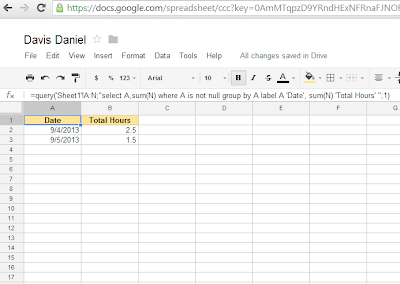
No comments:
Post a Comment