Question:
( by Julie )
How can I set my presentation to run on its own, without me clicking to change slides?
Solution:
First of all you have to press "Present" on your Presentation. Have a look at the following screenshot:
And after that, when your presentation gets on full screen then press on "play" button that you can see in the below animated screenshot:
I hope this helps you.
Thanks,
Kishan.

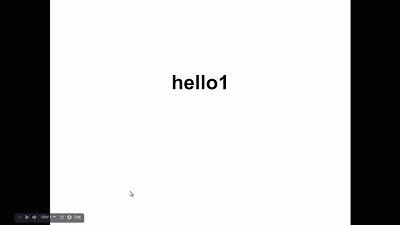
Kishan,
ReplyDeleteHow can I adjust the time in between slides?
Thanks!
John